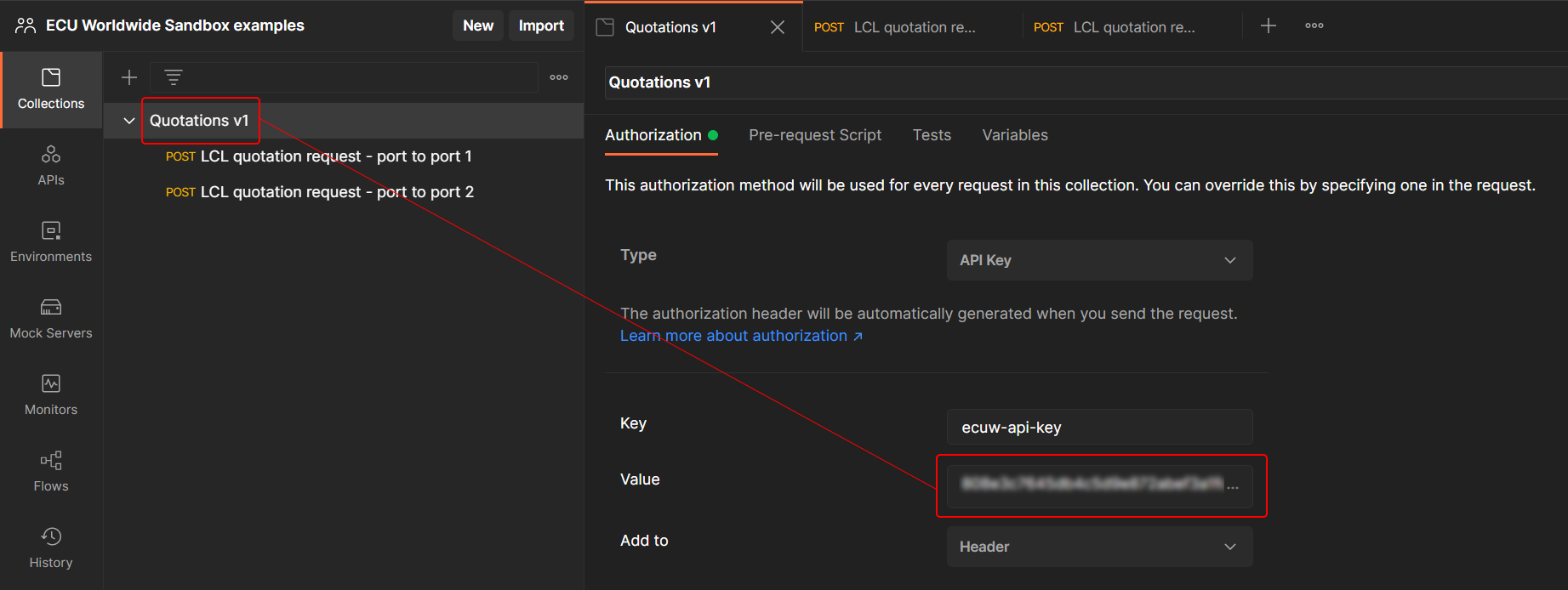Postman Guide
After downloading a sandbox example postman collection, the first thing you need to do is to set the correct api key for the designated sandbox product.
Your api keys you can retrieve from profile section after you have signed in.
For below Quotations v1 collection you would lookup and copy either one of the quotations sandbox subscription api keys.
After copy the key, you click the workspace name on the left side which would open the Authorization page on the right side.
Within the 'Type' dropdown you select 'API Key' and set the Key to 'ecuw-api-key'. The 'Value' for that key be pasted from the copied api key within the profile section. Also make sure you select 'Header' from the 'Add to' dropdown